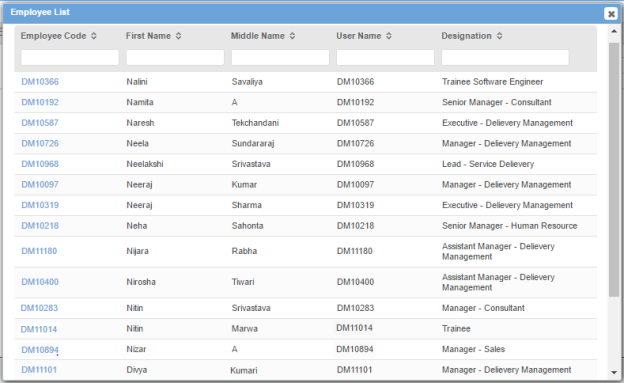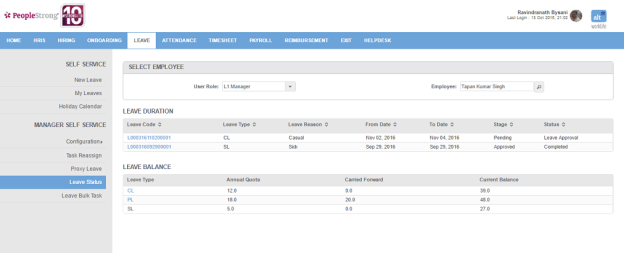On Leave Status page, you can view the leave status (leave duration of applied leaves and leave balance) of your team members.
How to check leave status?
1. Select User Role from the drop down.
2. Click Search icon for employee. Following pop up will open.
3. Select Employee Code. Following page will be displayed.
How to withdraw leave request?
1. Click on Leave Code. Following pop up will open.
Note: If you have not taken action on employee's leave request, then withdraw request button will be displayed.
2. Click Withdraw Request button.
How to change leave balance?
1. Click Leave Type. Following pop up will open.
| Current Balance | By default it is sum of Annual Quota and Carried Forward. It can be increased or decreased. |
| Carried Forward. | Leave balance carried forward from last calendar year. |
| Active | can be checked or unchecked. Indicates whether leave type is active or not. |
| Comment | comment about why leave balance has been changed. |
2. Enter the required information.
3. Click Save button.